B-Sketcher is a tool for drawing static B-trees and B+ trees. This means that you are still responsible for knowing how to properly add keys to your B-tree; this tool merely aids in drawing the B-trees you create.
To draw a B-tree with this tool, you must first define it. To begin, choose whether this tree is a B-Tree or a B+ Tree via the respective dropdown menu. Then, enter the value of m (number of pointers per node) for the tree you wish to draw. Finally, you must provide the description of the tree in the following format:
/)26 8, 20, 22 / 28, 55 2 / 15 / 21 / 23, 24, 25 / 27 / 51 / 71, 80
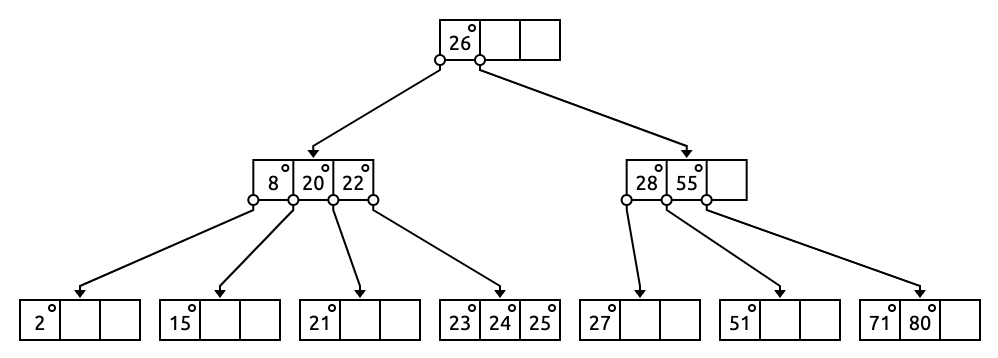
5 3 / 7, 8 1, 3 / 5 / 6, 7 / 8 / 9, 12
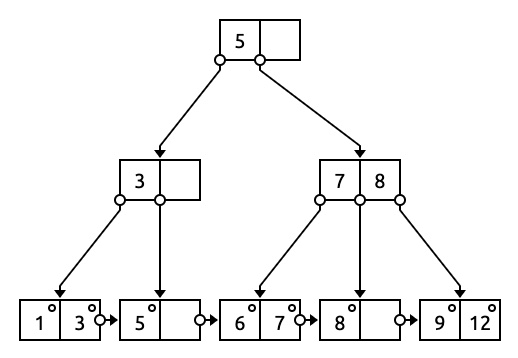
If you need the leaf nodes of your B+ tree to be doubly-linked, then check the "Doubly-linked?" checkbox.

Once you've set m and you've correctly entered your tree description, press the button to draw the tree. You can also press command-enter or ctrl-enter while an input field is focused to draw the tree.
When you're finished defining your tree, you can export it to a PNG image using the button. You can then follow the on-screen instructions to either copy/paste the image, or save it to your device.